Synology Note
IT guru-IT guru
Click "Open iOS or Play Store"
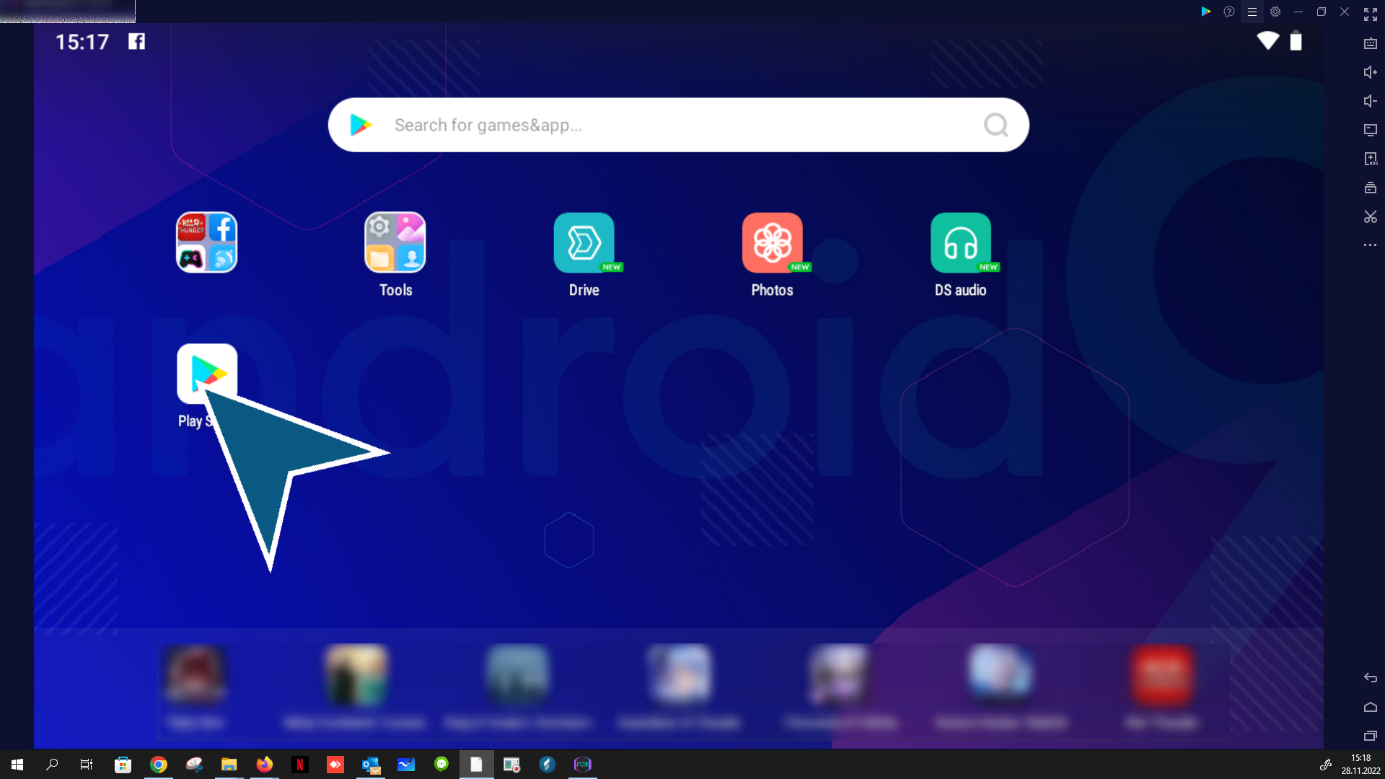
According to Synology Audio Click "search"

Click "to install"

Click "to open"

Click "accept"

Click "Obtain authorization"

Click "to permit"

Enter domain / username / password
Double -click "continue"

Click "Create a new note"
Note attachments video / audio / photo / text / attachment and much more

Click "Enable location access"

Click "Create note"

Click "Saving after editing"

Click "Note overview"

Click "Last synchronization time"
(in regular fully automatic update of the notes, no intervention necessary)
End
